Blog
Domain Names
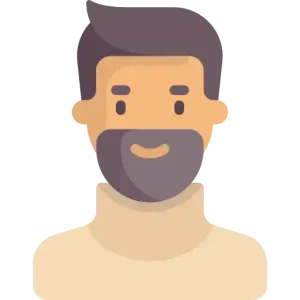
James
What is a Domain Name and Why Does Your Business Need One?
In the digital age, your domain name is more than just a web address — it’s your online identity. Whether you’re running a business, launching a blog, or building a personal brand, having a domain name is essential for creating a professional and credible presence on the internet.
What is a Domain Name?
A domain name is the address people type into their browser to visit your website. For example, in www.yourbrand.comThe domain name is yourbrand.com.
Think of it as the digital equivalent of a street address for your business. Just like customers need your physical address to visit your shop, online visitors need your domain to find you on the web.
Why a Domain Name Matters
Builds Trust and Credibility
A custom domain name gives your business a professional look. It shows visitors that you’re serious and trustworthy, especially compared to using free subdomains like yourbrand.wordpress.com.
Boosts Branding and Recognition
Your domain name is part of your brand. A unique and memorable name helps people recognize and remember your website. It’s one of the first impressions you make online.
Improves Search Visibility (SEO)
Search engines like Google look at your domain name to understand what your website is about. A relevant and clean domain name can improve your chances of appearing in search results.
Gives You Control
When you own your domain, you’re not tied to any specific platform. You can move your site to another host, set up branded emails, and add custom features freely.
How to Choose the Right Domain Name
Keep it short and simple
Avoid numbers and hyphens
Use keywords if possible (e.g., irabor.net)
Choose a trustworthy extension like
.com,.org, or your local.ngMake it brandable and easy to pronounce
Where to Buy a Domain Name
You can buy a domain name from a domain registrar. At webmessage we offer affordable and secure domain registration with full support and renewal reminders.
Conclusion
Your domain name is the foundation of your online presence. Whether you’re just starting out or rebranding, choosing the right domain gives your business the visibility and professionalism it needs to grow.
Ready to get started?
Search and register your domain name today with webmessage — and take the first step toward building your digital future.
